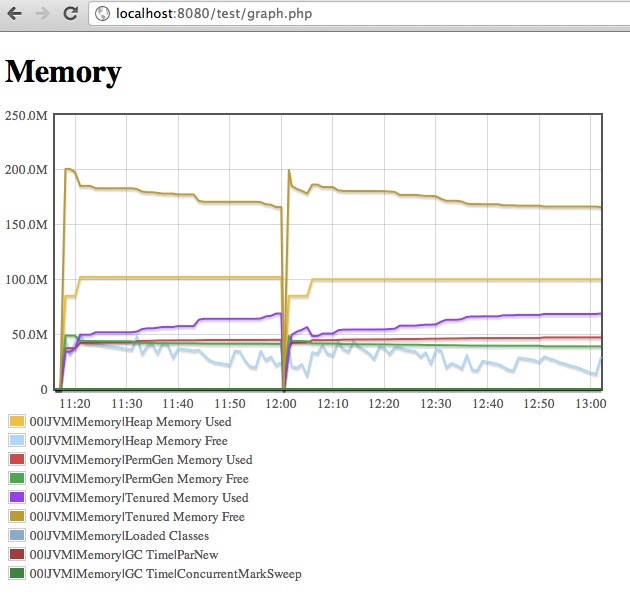Application Server: REST Graphing
From Resin 4.0 Wiki
(Difference between revisions)
| Line 69: | Line 69: | ||
var date = new Date(); | var date = new Date(); | ||
var offset = date.getTimezoneOffset() * 60 * 1000; | var offset = date.getTimezoneOffset() * 60 * 1000; | ||
| − | |||
var i = 0; | var i = 0; | ||
for (i = 0; i < data.length; i++) { | for (i = 0; i < data.length; i++) { | ||
Latest revision as of 00:00, 7 March 2012
This page shows how to integrate Resin REST interface with a flot Graph library
Resin REST interface provides access to statistical data using stats action. The stats action prints JSON formatted object array that can be fed right into jquery.flot engine.
By default the interface is disabled. To enable the interface edit resin.properties to set rest_admin_enable property to true. Also configure admin_user and admin_password.
To enable REST interface to respond to http url (not https) set rest_admin_secure to false.
Example: query Resin REST stats
curl --user admin:secret 'http://localhost:8080/resin-rest/stats?meters=JVM|Memory'
The php file below queries the REST interface and displays the graph.
Username (admin) and password need to be changed before the page can be used with your setup.
Template: memory.php
<!DOCTYPE HTML PUBLIC "-//W3C//DTD HTML 4.01 Transitional//EN"
"http://www.w3.org/TR/html4/loose.dtd">
<html>
<head>
<meta http-equiv="Content-Type" content="text/html; charset=utf-8">
<title>Memory</title>
<script language="javascript" type="text/javascript" src="jquery.js"></script>
<script language="javascript" type="text/javascript"
src="jquery.flot.js"></script>
</head>
<body>
<div id="placeholder" style="width:600px;height:300px;"></div>
<div id="legend" style="width:600px;height:300px;"></div>
<script id="source">
<?php
$c = curl_init("http://localhost:8080/resin-rest/stats?meters=JVM|Memory");
curl_setopt($c, CURLOPT_USERPWD, "admin:admin");
curl_setopt($c, CURLOPT_RETURNTRANSFER, true);
$json = curl_exec($c);
echo "var data = $json;";
?>
function tickFormatter(val, axis)
{
if (val >= 1e9)
return (val / 1e9).toFixed(1) + 'G';
if (val >= 1e6)
return (val / 1e6).toFixed(1) + 'M';
if (val >= 1e3)
return (val / 1e3).toFixed(1) + 'k'
return val.toFixed(axis.tickDecimals);
}
function draw(data)
{
var options = {
xaxis:{ mode:"time", minTickSize:[1, "minute"]},
yaxis:{tickFormatter:tickFormatter},
legend:{container:"#legend"
},
series:{
lines:{ show:true },
points:{ show:false }
}
};
$.plot($("#placeholder"), data, options);
}
var date = new Date();
var offset = date.getTimezoneOffset() * 60 * 1000;
var i = 0;
for (i = 0; i < data.length; i++) {
var j;
for (j = 0; j < data[i].data.length; j++) {
var t = data[i].data[j][0];
data[i].data[j][0] = t - offset;
}
}
draw(data);
</script>
</body>
</html>
The result graph should look like a graph below: