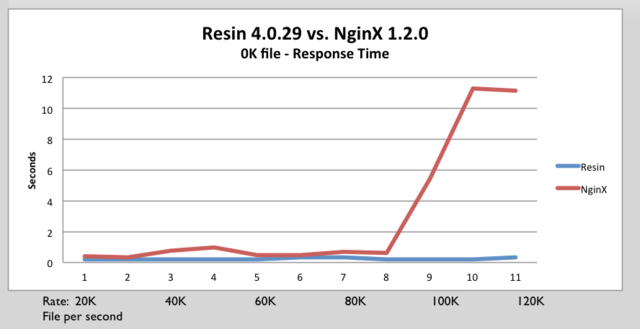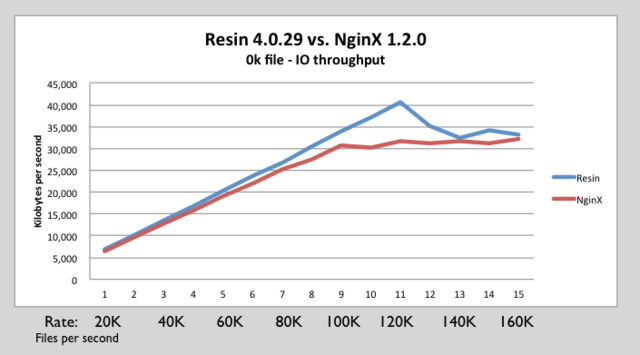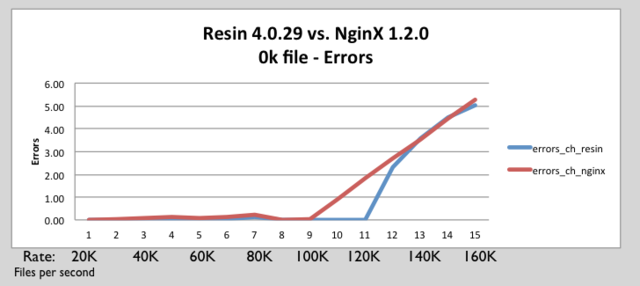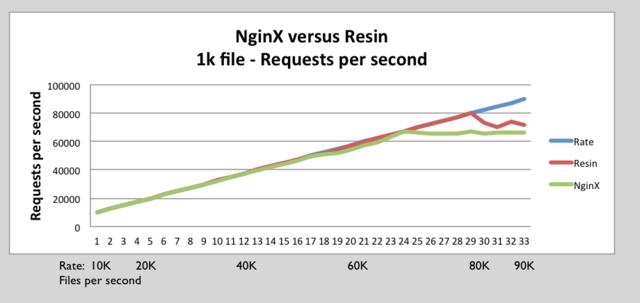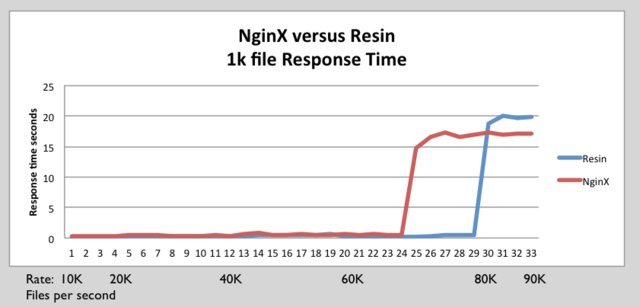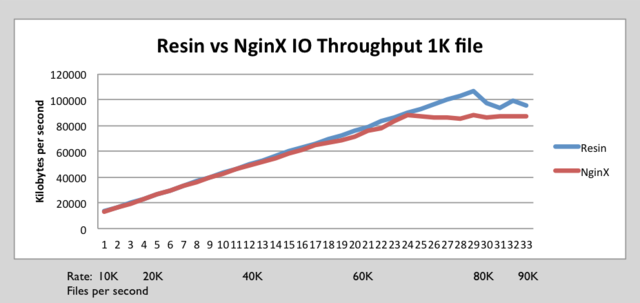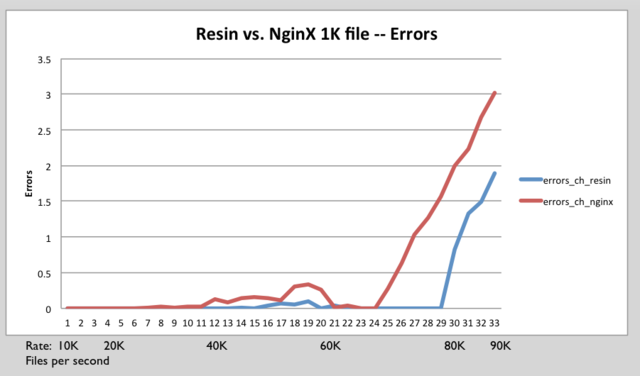NginX 1.2.0 versus Resin 4.0.29 performance tests
From Resin 4.0 Wiki
We have recently run some performance benchmarks comparing Resin 4.0.29 versus NginX 1.2.0. These benchmarks show that Resin Pro matches or exceeds NginX's throughput.
Contents |
Benchmark tools
The benchmark tests used the following tools:
- httperf
- AutoBench
httperf
httperf is tool produced by HP for measuring web server performance. The httperf tool supports HTTP/1.1 keepalives and SSL protocols.
AutoBench
Autobench is a tool for automating the process of performing a comparative benchmark test against two a web servers. Autobench uses httperf. Autobench runs httperf against each host. AutoBench increases the number of requests per seconds on each iteration. AutoBench delivers output in a format that can be easily consumed by spreadsheet tools. AutoBench has a mode where it can drive multiple clients against a set of servers to minimize the possibility of testing your client throughput instead of server throughput. The command autobenchd is used to run a daemon on client machines. The autobench_admin command drives many clients to run test at same time by communicating with autobenchd.
Setup Overview
http://s3.amazonaws.com/benchmark_nginx12_Resin429/setup_benchmark_diagram.png
Configuration
The only change that was made was the worker_processes were set to 8 for NginX to improve throughput.
Hardware Software Specifications
Client HW/OS specs:
- i7 4 core / 8 HT, 2.8 GHZ, 8Meg Cache, 8 GB RAM.
- Ubuntu 12 / Linux Kernel 3.2.0-26-generic
Server HW specs:
- i7 4 core / 8 HT, 2.8 GHZ, 8Meg Cache, 8 GB RAM.
- Ubuntu 12 / Linux Kernel 3.2.0-26-generic
Test software:
- Autobench 2.1.1
- httperf 0.9.0
Software under test:
- Resin Pro 4.0.29
- nginx 1.2.0
0k test
Command Line Arguments
0k.sh
./admin.sh 300000 2000 20000 1000 0k
admin.sh
autobench_admin --clients xen:4600,lancre:4600 --uri1 /file_$5.html --host1 ch_resin --port1 8080 --uri2 /file_$5.html --host2 ch_nginx --port2 80 --num_conn $1 --num_call 10 --low_rate $2 --high_rate $3 --rate_step $4 --timeout 3 --file out_con$1_start$2_end$3_step$4_$5.tsv
Above is used to setup 300,000 connections at a rate of 20,000 to 200,000 requests per second. Each iteration increases the rate by 10,000 from 20,000 to 200,000.
0k html file file_0k.html
<html> <body> <pre></pre> </body> </html>
0k full Results for 0K test
1K test
Command line
1k.sh
./admin.sh 200000 1000 10000 250 1k
admin.sh
autobench_admin --clients xen.caucho.com:4600,lancre.caucho.com:4600 --uri1 /file_$5.html --host1 ch_resin --port1 8080 --uri2 /file_$5.html --host2 ch_nginx --port2 80 --num_conn $1 --num_call 10 --low_rate $2 --high_rate $3 --rate_step $4 --timeout 3 --file out_con$1_start$2_end$3_step$4_$5.tsv
1k.html
html> <body> <pre> 0 0123456789 0123456789 0123456789 0123456789 0123456789 0123456789 0123456789 0123456789 0123456789 1 0123456789 0123456789 0123456789 0123456789 0123456789 0123456789 0123456789 0123456789 0123456789 2 0123456789 0123456789 0123456789 0123456789 0123456789 0123456789 0123456789 0123456789 0123456789 3 0123456789 0123456789 0123456789 0123456789 0123456789 0123456789 0123456789 0123456789 0123456789 4 0123456789 0123456789 0123456789 0123456789 0123456789 0123456789 0123456789 0123456789 0123456789 5 0123456789 0123456789 0123456789 0123456789 0123456789 0123456789 0123456789 0123456789 0123456789 6 0123456789 0123456789 0123456789 0123456789 0123456789 0123456789 0123456789 0123456789 0123456789 7 0123456789 0123456789 0123456789 0123456789 0123456789 0123456789 0123456789 0123456789 0123456789 8 0123456789 0123456789 0123456789 0123456789 0123456789 0123456789 0123456789 0123456789 0123456789 9 0123456789 0123456789 0123456789 0123456789 0123456789 0123456789 0123456789 0123456789 0123456789 </pre> </body> </html>